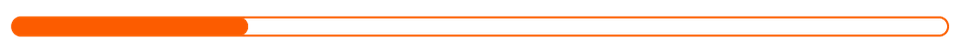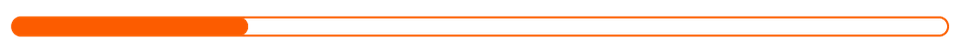SiteSwan Training Program
Lesson 3: How to Setup Your Marketing Website
When you sign up to become a SiteSwan Reseller, we provide you with a professionally designed marketing website for your agency. Your marketing website is used to promote your agency, showcase examples of your work, highlight your pricing and generate leads. Your website is a critical component of your web design business and is designed to help you look professional, establish credibility and build trust. Oftentimes, your marketing website is one of the very first things potential clients will look at when considering doing business with your company. In this video, we will walk you through the 5 simple steps to getting your marketing website off the ground.