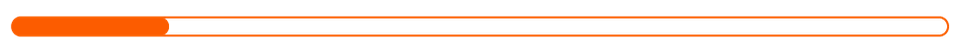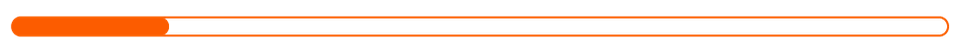SiteSwan Training Program
Lesson 2: Platform Demonstration
In this video, we'll pop the hood and take an in-depth look at the SiteSwan Platform. This includes a quick overview of the Reseller Dashboard, how to use the Local Prospecting Tool, and how to create a new site for a client. We'll also introduce you to the site editor and show you how to make changes to your sites and where to go to get help if you ever get stuck along the way.