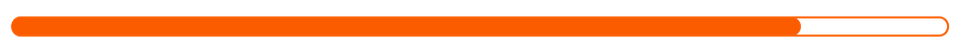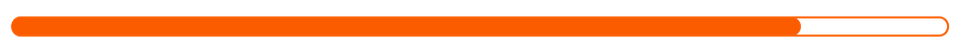SiteSwan Training Program
Lesson 10: How to Get Paid and Setup Client Billing
As a web designer, getting paid for your hard work is crucial to keeping your business afloat. However, billing can often be a daunting and time-consuming task. The last thing you want to do is delay getting paid. If you’ve ever had the responsibility of sending out invoices, cashing checks, and making sure payments come through on time, you know it can bog you down. And if you’ve never had that responsibility before, well, it sounds just as bad as it is. It’s a difficult responsibility to manage, and can severely slow down the sales process and can become a major headache.
That's why we have a Client Billing feature built into the SiteSwan platform. Our integrated system streamlines the process of, and makes it easy to accept online payments, charge your clients, and manage all customer billing with just a few clicks, and 100% remotely. This video will serve as your comprehensive guide to help you understand exactly how it all works so you can get paid faster. Let's get started!